Why Every Photographer Should Still Make Contact Sheets
By Sambit Biswas
.jpg)
Why Every Photographer Should Still Make Contact Sheets
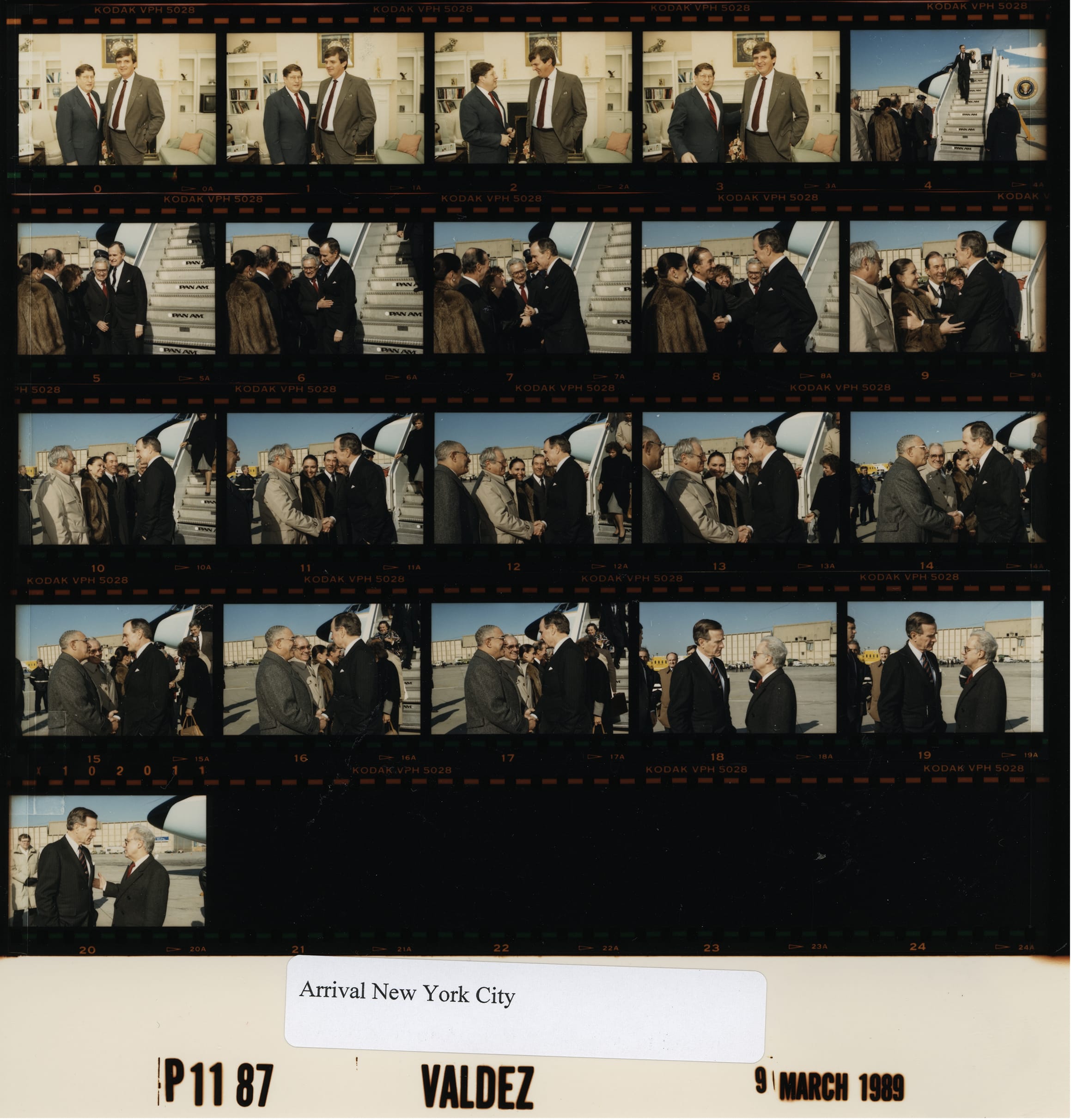
Introduction
Say "contact sheet" and many people picture a dusty darkroom relic. But contact sheets are not just old-school nostalgia they're still one of the most efficient ways to see your work honestly, to learn faster, and to communicate clearly with clients and collaborators. Making contact sheets, whether analog or digital, creates a single page that shows a roll, card, or session in sequence. That grid turns isolated frames into a story: you see approaches, variations, hesitations, and breakthroughs. Whether you shoot on a Pentax 67, a Sony mirrorless, or your phone, the practice of making contact sheets sharpens your eye and makes your process legible to others.
Think of making contact sheets as creating "proofs plus process" a compact map of everything you tried, not just the final hero.
To ground things, here’s a color 35mm example from a 1994 roll, notice how the sequence reveals intent and iteration:
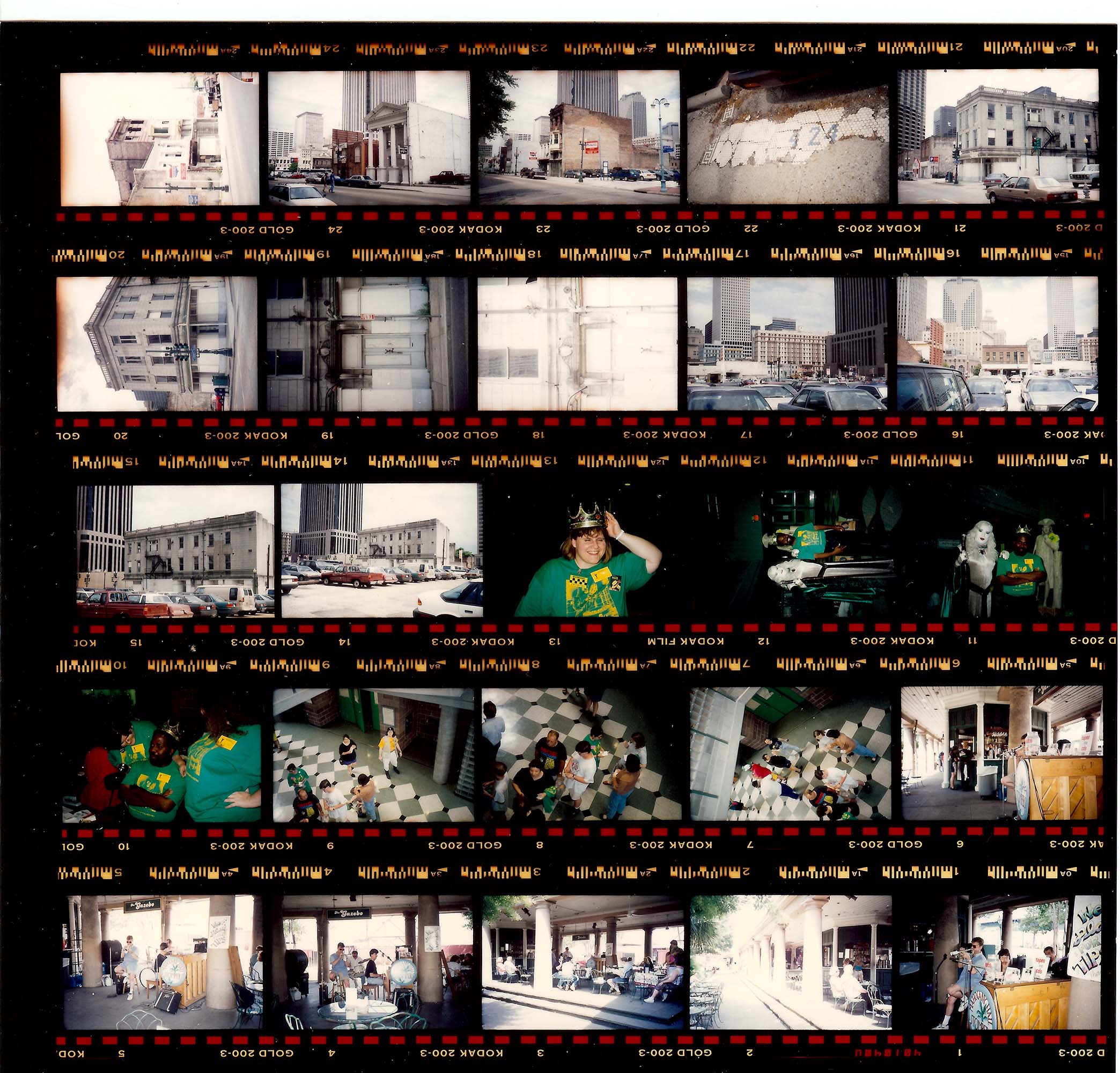
Making contact sheets helps train your eye for editing
Editing is a muscle. Making contact sheets is your gym. Seeing 24–36 (or 120+) frames at once lets you compare micro-differences: a blink vs. no blink, chin angle, hand position, a half-step forward, a subtle change in light spill. Your brain learns to spot patterns at a glance: when a subject's energy peaks, when your composition stabilizes, when the light hits a face just right. Over time, you internalize those cues and start shooting smarter in-camera.
On a contact sheet, frames talk to each other. The “good” image gets better because it’s contrasted against near-misses; you understand why it wins. This is incredibly useful for students who are still calibrating taste. It’s also liberating for professionals who need to edit fast under deadline without losing nuance.
A classic editing trick still holds: when making contact sheets, mark your first instinct stars (or grease-pencil circles), then force yourself to choose a second and third alternative from different moments in the sequence. You'll keep a wider creative funnel a little longer—and that often saves an assignment.
Here’s a contemporary B&W 35mm contact sheet example where density, exposure, and framing consistency are easy to evaluate:
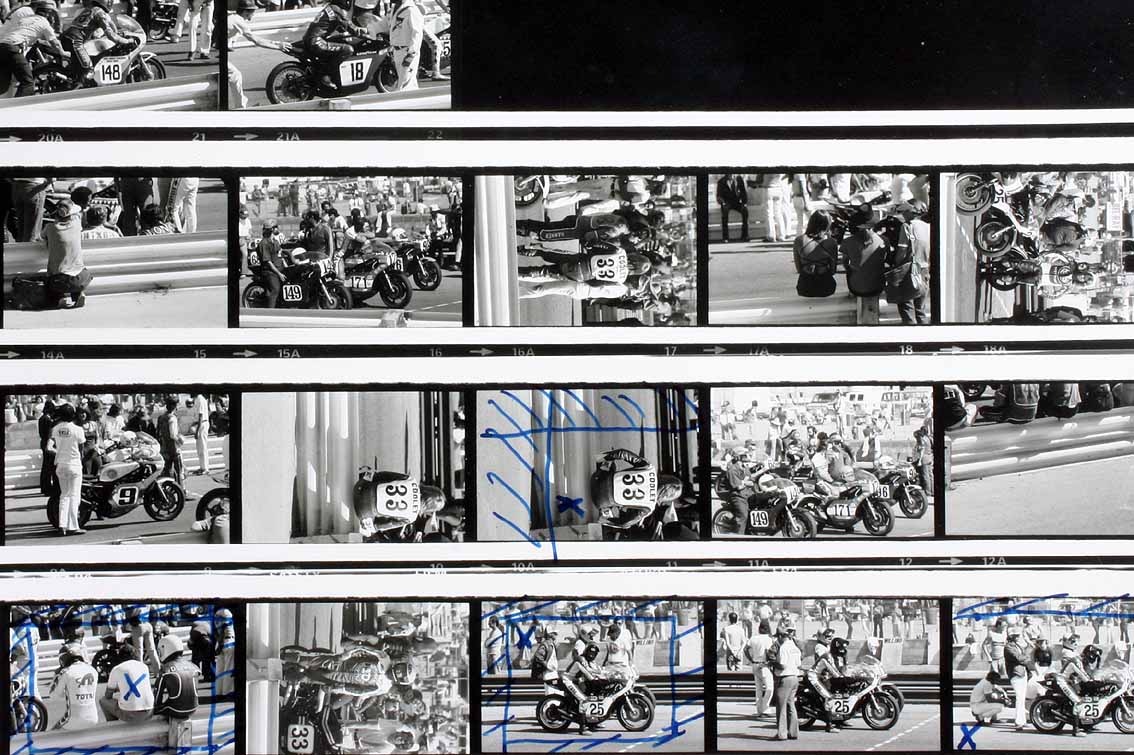
Making contact sheets encourages discipline and reflection
The practice of making contact sheets rewards discipline. When you know your entire shoot will be reviewed as a sequence, you naturally organize sessions with clearer "beats": establishing frames, variations, reversals, and closers. That structure makes editing dramatically easier later.
They also encourage technical reflection. On a single page you’ll see if your exposure drifts during a set, if you habitually clip highlights on backlit subjects, if your focus point sits too low, or if you crowd your subject’s hands. These are the kinds of subtle, repeated mistakes that get buried in single-image viewing but become obvious in a grid. Fixing them elevates your hit rate on the next shoot.
For film shooters, making darkroom contact sheets adds another layer of learning: printing "until the rebate goes solid black" to set baseline exposure; evaluating negative density across a roll; and annotating with china marker. For digital shooters, making and exporting a Lightroom/Photo Mechanic/Capture One contact sheet at the end of each job builds an archive of honest self-critiques you can revisit before similar assignments.
Making contact sheets reveals your patterns, strengths, and weaknesses
Every photographer has tells, habits you slide into under pressure. Maybe you always favor eye-level, center-weighted framing. Maybe your first five frames are too cautious. Maybe your best moments tend to appear after you believe you've "got it." Making contact sheets shows those patterns starkly, helping you design deliberate exercises to break ruts: force a low or high vantage variation every five frames; add a "walkaway return" to push past false endings; build a timing cadence (burst, breathe, recompose).
They also surface strengths to lean on. You may notice you consistently nail transitional gestures, laughs settling into stillness, a dancer in the half-beat between steps. That’s brand gold. Show those sequences to clients, and they’ll understand the value you bring.
This artistic example uses the contact-sheet grid as a creative device, reminding us that the form itself can be expressive:
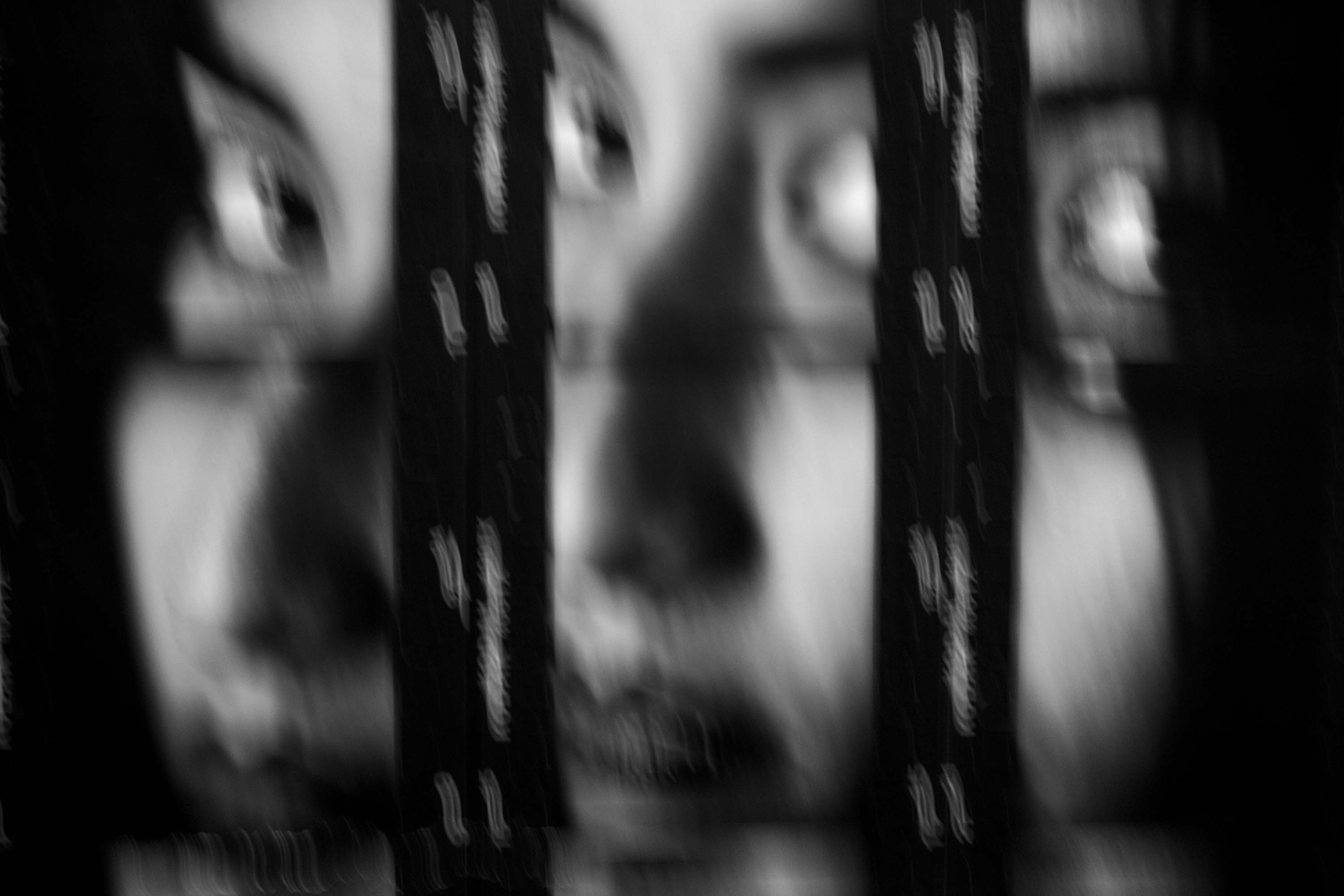
How agencies, editors, and clients still appreciate seeing proofs you make
Even in a world of shared galleries and selects lists, many editors, producers, and art buyers appreciate the contact sheets you make because they create transparency and context. They can see how you build a picture, how direction and rapport evolve, where the "keepers" sit in the run, and what options remain if the hero frame is vetoed. For sensitive or news contexts, a contact sheet you make can be part of due diligence—documenting sequence and timing. For fashion/editorial, it reassures teams that the range they asked for was actually attempted.
Practically, a contact sheet you make is lightweight to circulate. A PDF contact sheet (with filename, timecode, or frame numbers) slips easily into an email or deck. Marked-up versions with comments and arrows become a shared language for feedback especially helpful with remote teams or tight turnarounds.
Historical contact sheets from presidential archives show how proofing was integral to institutional workflows:
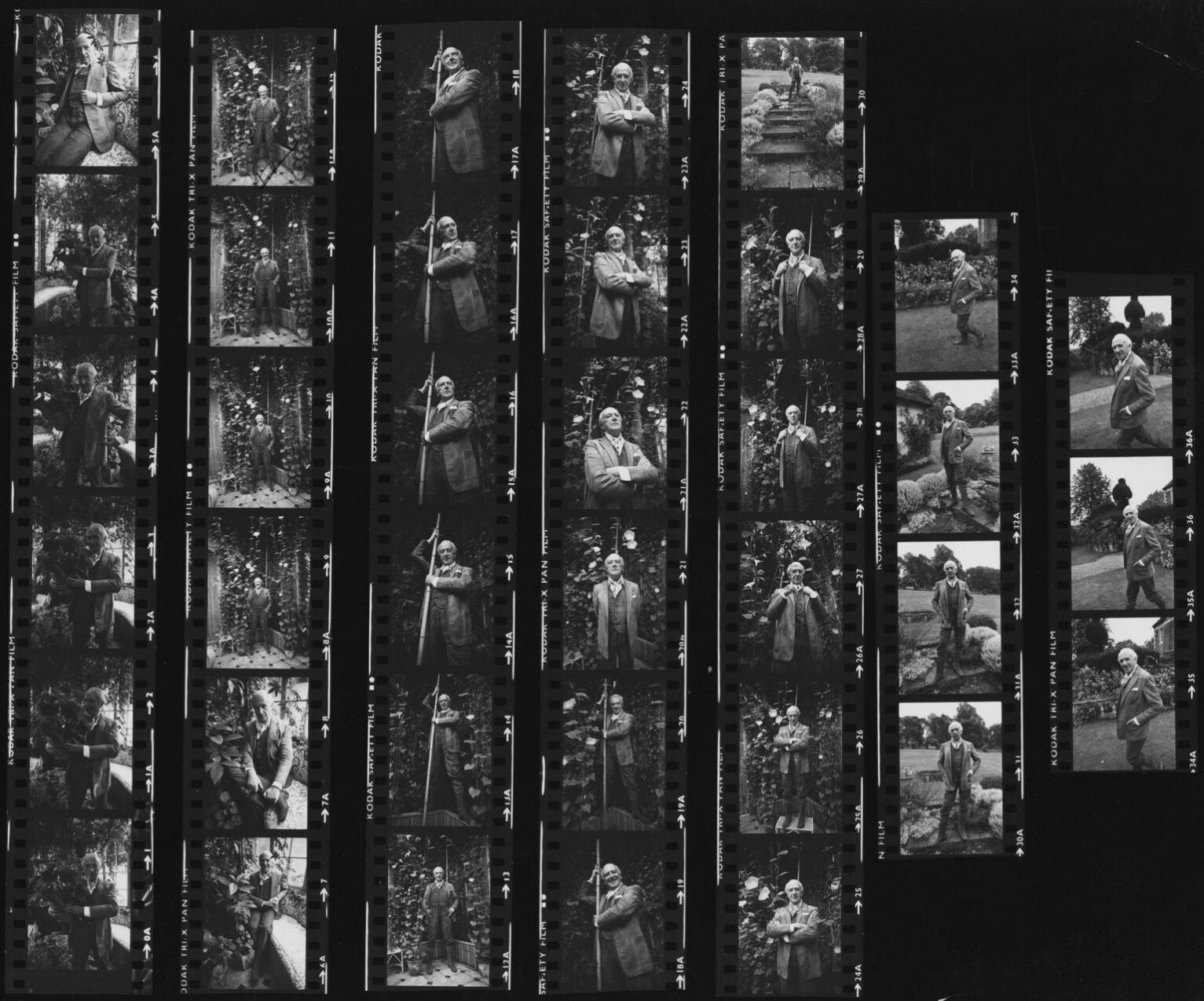
Making contact sheets adds transparency to your process
Every creative relationship benefits from trust. Making contact sheets invites collaborators inside your process: "Here's what we tried; here's where it turned." They also de-risk postproduction debates. If the creative director asks, "Did we get a version with the necklace reversed?" you can point to frame B23. If a client wants evidence that a wardrobe alt was covered before time ran out, it's right there in the grid.
This transparency pays dividends when pitching. Include one "mini-sheet" you make alongside your final selects in a PDF clients see both your polish and your process. For students and emerging photographers, that helps you stand out in portfolio reviews where many books feel like slide shows of disconnected wins.
Making contact sheets as personal diaries of experimentation
Making contact sheets doesn't just document outcomes; it chronicles attempts. It captures your curiosity the frames where you tested a flare, swapped a lens, rode the edge of motion blur, or tried a bold crop. Over years, these pages become a visual diary of how your taste and technique evolved. They also spark ideas: the "almost" frames you dismissed at the time may trigger a new project later.
This extends beautifully to motion and performance work contact-style frames sampled from motion studies make compelling research boards and mood references:
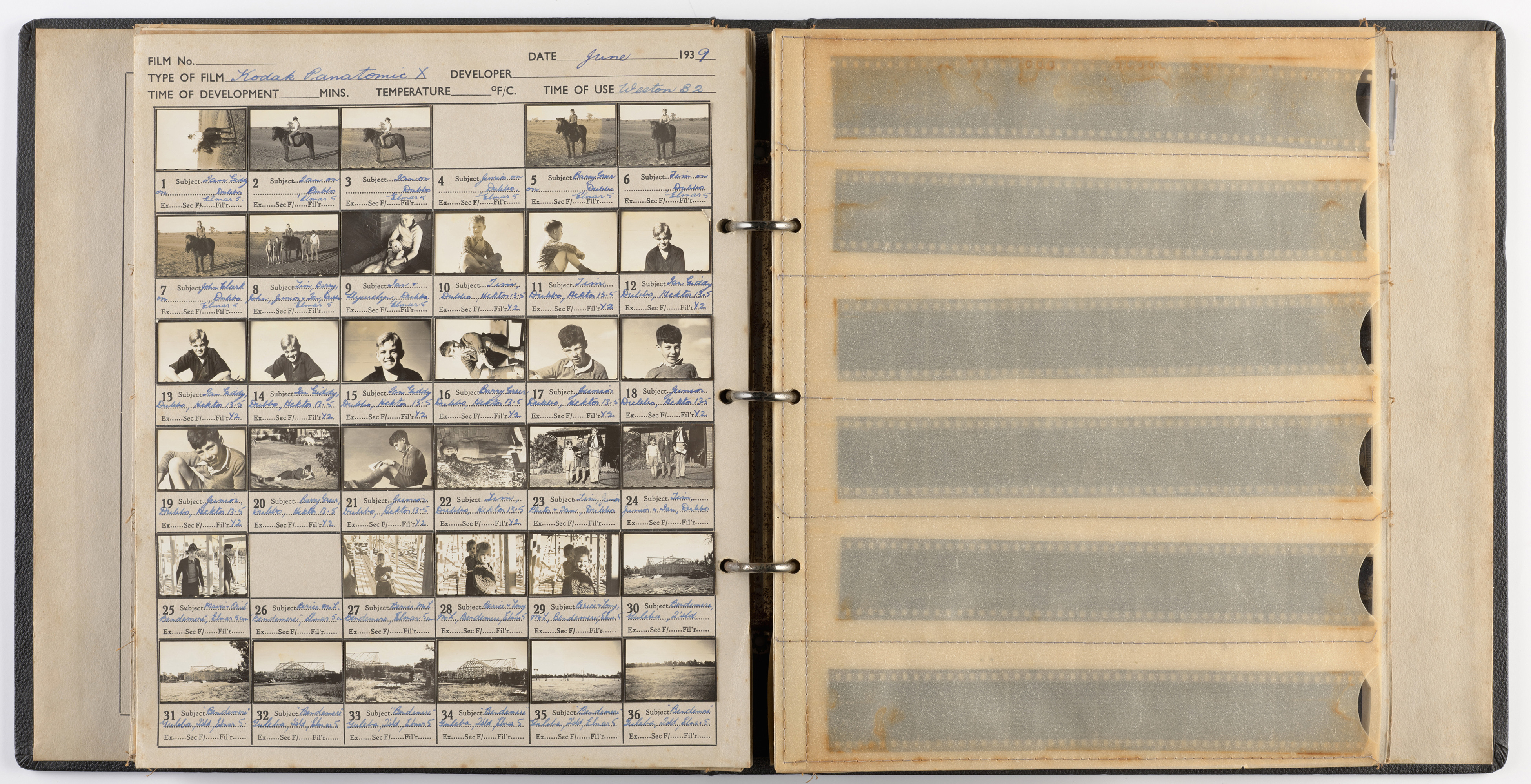
Making contact sheets is a tool to see beyond "the one" shot
Hero images are seductive. But relying on a single frame can mask the deeper story or cause you to miss alternatives that suit other placements (cover vs. inside spread, feed vs. story, poster vs. banner). Making contact sheets naturally encourages "families" of images wide, medium, tight, and text-safe compositions that strengthen campaigns and editorials.
They also help you pace a narrative. When you arrange images in shooting order, you see where to compress, where to linger, and where a cutaway or detail would heighten the flow. This is valuable even if you ultimately present a refined sequence elsewhere; the contact sheet you make is where you diagnose rhythm.
Try this: Making contact sheets digital or analog
Digital workflow (Lightroom Classic):
- Select a set → Print module → Single Image/Contact Sheet.
- Choose a grid (e.g., 5×8), add Photo Info (filename, exposure), and optional Identity Plate branding.
- Enable Draft Mode Printing for speed when proofing.
- Output as JPEG or PDF and share with your team.
Digital workflow (Photo Mechanic):
- In a contact sheet tab, File → Print Contact Sheet.
- Set rows/cols, margins, and per-thumbnail metadata.
- Export to PDF for mark-ups.
Hybrid/phone workflow:
Many mobile apps and web tools can auto-layout a grid of thumbnails; or choose Contact Sheet which is possibly the best way to do it on an iphone.
Analog workflow (darkroom):
- In complete darkness, place negatives emulsion-side down on RC paper with a clean glass sheet to ensure tight contact.
- Expose until the negative rebate prints pure black (a reliable baseline).
- Process through developer, stop, fixer, and a thorough wash; dry flat.
- Annotate with a grease pencil circle selects, draw arrows, add timing notes.
- File contact sheet with sleeved negatives; scan later if needed.
If you’re new to darkrooms, a quick refresher on what a darkroom is and how paper is processed will help you plan space and safety:
.jpg)
Final thoughts on making contact sheets
Making contact sheets is not a retro affectation, it is a superpower. The practice compresses your process into a single, legible page, trains your editing eye, exposes patterns you can fix or amplify, and makes collaboration smoother. In an era of infinite scrolling and atomized viewing, the humble grid brings coherence back to your work. Make one at the end of every job. File it with your deliverables. Revisit it before your next shoot. Your future self and your clients will thank you.
Image credits: All photographs sourced from the Library of Congress (public domain).